Instant Windows VPS deployment with worldwide locations
User-friendly interface lets you launch and manage VPS instantly — no hassle, no delays.
🌍Global Locations:
Deploy multiple high-performance servers in multiple countries simultaneously, with full administration directly from the web interface.
🛠️Full Administrator Access:
Easy administration with full tools: Restart server, power off, renew package, reinstall operating system, and set up auto-renewal.

Americas Region
We offer a full range of Windows operating systems, including Windows 11 with its modern interface, Windows 10 for proven stability, and server editions like Windows Server 2022, 2019, 2016, and 2012. All versions are pre-installed, activated, and optimized for performance with full administrator access.
 United States Windows VPS
United States Windows VPS
United States & Other location: Canada, Argentina, Colombia, Chile, Brazil, Mexico
Ram
|
CPU
|
Storage
|
Port
|
Windows 
|
Monthly
|
Deploy
|
|---|---|---|---|---|---|---|
| 1 GB | 1 vCPU | 30 GB | 100-1000Mbps | $ 7 | Deploy | |
| 2 GB | 1 vCPU | 30 GB | 100-1000Mbps | $ 9 | Deploy | |
| 2 GB | 2 vCPU | 30 GB | 100-1000Mbps | $ 11 | Deploy | |
| 4 GB | 2 vCPU | 30 GB | 100-1000Mbps | $ 17 | Deploy | |
| 4 GB | 4 vCPU | 30 GB | 100-1000Mbps | $ 23 | Deploy | |
| 8 GB | 4 vCPU | 60 GB | 100-1000Mbps | $ 33 | Deploy | |
| 8 GB | 8 vCPU | 90 GB | 100-1000Mbps | $ 39 | Deploy | |
| 16 GB | 8 vCPU | 90 GB | 100-1000Mbps | $ 56 | Deploy | |
| 16 GB | 32 vCPU | 240 GB | 100-1000Mbps | $ 68 | Deploy |
Europe Region
We offer a full range of Windows operating systems, including Windows 11 with its modern interface, Windows 10 for proven stability, and server editions like Windows Server 2022, 2019, 2016, and 2012. All versions are pre-installed, activated, and optimized for performance with full administrator access.
 United Kingdom Windows VPS
United Kingdom Windows VPS
United Kingdom & Other location: Austria, Bulgaria, Denmark, Finland, Germany, France - 20+ countries.
Ram
|
CPU
|
Storage
|
Port
|
Windows 
|
Monthly
|
Deploy
|
|---|---|---|---|---|---|---|
| 1 GB | 1 vCPU | 30 GB | 100-1000Mbps | $8 | Deploy | |
| 2 GB | 1 vCPU | 30 GB | 100-1000Mbps | $10 | Deploy | |
| 2 GB | 2 vCPU | 30 GB | 100 - 1000Mbps | $12 | Deploy | |
| 4 GB | 2 vCPU | 30 GB | 100 - 1000Mbps | $18 | Deploy | |
| 4 GB | 4 vCPU | 30 GB | 100 - 1000Mbps | $25 | Deploy | |
| 8 GB | 4 vCPU | 60 GB | 100 - 1000Mbps | $33 | Deploy | |
| 8 GB | 8 vCPU | 90 GB | 100 - 1000Mbps | $45 | Deploy | |
| 16 GB | 8 vCPU | 90 GB | 100 - 1000Mbps | $56 | Deploy | |
| 32 GB | 16 vCPU | 240 GB | 100 - 1000Mbps | $78 | Deploy |
Asia Region
We offer a full range of Windows operating systems, including Windows 11 with its modern interface, Windows 10 for proven stability, and server editions like Windows Server 2022, 2019, 2016, and 2012. All versions are pre-installed, activated, and optimized for performance with full administrator access.
 Singapore Windows VPS
Singapore Windows VPS
Singapore & Other location: Japan, Korea, Taiwan, Philippines - 10+ countries
Ram
|
CPU
|
Storage
|
Port
|
Windows 
|
Monthly
|
Deploy
|
|---|---|---|---|---|---|---|
| 1 GB | 1 vCPU | 30 GB | 100 - 1000Mbps | $8 | Deploy | |
| 2 GB | 1 vCPU | 30 GB | 100-1000Mbps | $10 | Deploy | |
| 2 GB | 2 vCPU | 30 GB | 100 - 1000Mbps | $12 | Deploy | |
| 4 GB | 2 vCPU | 50 GB | 100 - 1000Mbps | $18 | Deploy | |
| 4 GB | 4 vCPU | 50 GB | 100 - 1000Mbps | $25 | Deploy | |
| 8 GB | 4 vCPU | 90 GB | 100 - 1000Mbps | $33 | Deploy | |
| 8 GB | 8 vCPU | 90 GB | 100 - 1000Mbps | $45 | Deploy | |
| 16 GB | 8 vCPU | 90 GB | 100 - 1000Mbps | $56 | Deploy | |
| 32 GB | 12 vCPU | 240 GB | 100 - 1000Mbps | $105 | Deploy |
Afica Region
We offer a full range of Windows operating systems, including Windows 11 with its modern interface, Windows 10 for proven stability, and server editions like Windows Server 2022, 2019, 2016, and 2012. All versions are pre-installed, activated, and optimized for performance with full administrator access.
 South Africa Windows VPS
South Africa Windows VPS
South Africa & Other location: Egypt, Dubai, Oman, Iraq- 4+ countries
Ram
|
CPU
|
Storage
|
Port
|
Windows 
|
Monthly
|
Deploy
|
|---|---|---|---|---|---|---|
| 1 GB | 1 vCPU | 25 GB | 100 - 1000Mbps | $9 | Deploy | |
| 2 GB | 1 vCPU | 50 GB | 100 - 1000Mbps | $18 | Deploy | |
| 2 GB | 2 vCPU | 60 GB | 100 - 1000Mbps | $27 | Deploy | |
| 4 GB | 2 vCPU | 100 GB | 100 - 1000Mbps | $36 | Deploy | |
| 8 GB | 4 vCPU | 180 GB | 100 - 1000Mbps | $72 | Deploy | |
| 12 GB | 4 vCPU | 260 GB | 100 - 1000Mbps | $108 | Deploy | |
| 16 GB | 8 vCPU | 350 GB | 100 - 1000Mbps | $144 | Deploy | |
| 24 GB | 12 vCPU | 500 GB | 100 - 1000Mbps | $216 | Deploy |
Australia Region
We offer a full range of Windows operating systems, including Windows 11 with its modern interface, Windows 10 for proven stability, and server editions like Windows Server 2022, 2019, 2016, and 2012. All versions are pre-installed, activated, and optimized for performance with full administrator access.
 Australia Windows VPS
Australia Windows VPS
Australia
Ram
|
CPU
|
Storage
|
Port
|
Windows 
|
Monthly
|
Deploy
|
|---|---|---|---|---|---|---|
| 1 GB | 1 vCPU | 30 GB | 100 - 1000Mbps | $8 | Deploy | |
| 2 GB | 1 vCPU | 30 GB | 100 - 1000Mbps | $10 | Deploy | |
| 2 GB | 2 vCPU | 30 GB | 100 - 1000Mbps | $12 | Deploy | |
| 4 GB | 2 vCPU | 30 GB | 100 - 1000Mbps | $18 | Deploy | |
| 4 GB | 4 vCPU | 30 GB | 100 - 1000Mbps | $25 | Deploy | |
| 8 GB | 4 vCPU | 60 GB | 100 - 1000Mbps | $33 | Deploy | |
| 8 GB | 8 vCPU | 90 GB | 100 - 1000Mbps | $45 | Deploy | |
| 16 GB | 8 vCPU | 90 GB | 100-1000Mbps | $56 | Deploy | |
| 32 GB | 12 vCPU | 240 GB | 100-1000Mbps | $105 | Deploy |
How to install Windows on VPS?
You can install Windows operating system for VPS via ISO file uploaded to VPS. However, this is difficult, so all VPS we provide have pre-installed Windows operating system. You can choose the version of Windows operating system you want to install, we will send you the right VPS with that Windows operating system.
How to access Windows VPS?
Very simply, you just need to open the Remote Desktop Connection app on your computer. Filling in IP, Username and password is accessible to Windows VPS.
How to change Windows VPS password?
Changing the Windows VPS password is very simple, you can do it very quickly using the PowerShell command as follows:
1. Prepare a PowerShell command:
"Net User Administrator YourNewPassword"
Replace “YourNewPassword” with your password.
2. Copy the PowerShell command line above and Paste it to VPS’s PowerShell.
Go to Windows VPS, tap the Start button, open PowerShell, RIGHT click to PowerShell to paste the command line you just copied.
3. Change password successfully when the message “The command completed successfully” appears
How to restart Windows VPS?
You can use the Restart function inside the VPS similar to that on your computer. In addition, you can also Restart VPS right on our website.
How to secure Windows VPS?
There are many ways to secure your Windows VPS, usually, we would recommend that our customers do the following to secure VPS:
1. Change the default password for Windows VPS.
2. Change the default RDP port.
3. Periodically scan viruses on the computer to avoid the Keyloger software stealing VPS passwords.






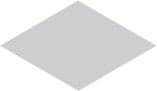
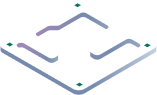

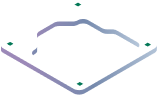

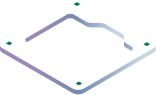











 United States Windows VPS
United States Windows VPS 