Instant Windows & Linux VPS Deployment with Worldwide Locations
Deploy Windows or Linux VPS instantly with your preferred operating system — no delays, no hassle.
🌍 Global Locations:
Launch high-performance VPS servers in multiple countries worldwide. Full control via an easy-to-use web interface.
🔧 Full Root & Administrator Access:
Complete access for both Windows and Linux VPS. Manage, restart, reinstall OS, renew packages, and automate server tasks effortlessly.

Americas Region
We offer a full range of Windows and Linux operating systems. Windows options include Windows 11 with a modern interface, Windows 10 for proven stability, and server editions like Windows Server 2025, 2022, 2019, 2016, and 2012. For Linux, choose from popular distributions such as Ubuntu, Debian, CentOS, Rocky Linux, and AlmaLinux.
All versions are pre-installed, and optimized for high performance with full administrator or root access.
 United States VPS (Windows & Linux)
United States VPS (Windows & Linux)
United States & Other location: Canada, Argentina, Colombia, Chile, Brazil, Mexico
Ram
|
CPU
|
Storage
|
Port
|
Windows 
|
Monthly
|
Deploy
|
|---|---|---|---|---|---|---|
| 1 GB | 1 vCPU | 30 GB | 100-1000Mbps | $ 7 | Deploy | |
| 2 GB | 1 vCPU | 30 GB | 100-1000Mbps | $ 9 | Deploy | |
| 2 GB | 2 vCPU | 30 GB | 100-1000Mbps | $ 11 | Deploy | |
| 4 GB | 2 vCPU | 30 GB | 100-1000Mbps | $ 17 | Deploy | |
| 4 GB | 4 vCPU | 30 GB | 100-1000Mbps | $ 23 | Deploy | |
| 8 GB | 4 vCPU | 60 GB | 100-1000Mbps | $ 33 | Deploy | |
| 8 GB | 8 vCPU | 90 GB | 100-1000Mbps | $ 39 | Deploy | |
| 16 GB | 8 vCPU | 90 GB | 100-1000Mbps | $ 56 | Deploy | |
| 16 GB | 32 vCPU | 240 GB | 100-1000Mbps | $ 68 | Deploy |
Europe Region
We offer a full range of Windows and Linux operating systems. Windows options include Windows 11 with a modern interface, Windows 10 for proven stability, and server editions like Windows Server 2025, 2022, 2019, 2016, and 2012. For Linux, choose from popular distributions such as Ubuntu, Debian, CentOS, Rocky Linux, and AlmaLinux.
All versions are pre-installed, and optimized for high performance with full administrator or root access.
 United Kingdom VPS (Windows & Linux)
United Kingdom VPS (Windows & Linux)
United Kingdom & Other location: Austria, Bulgaria, Denmark, Finland, Germany, France - 20+ countries.
Ram
|
CPU
|
Storage
|
Port
|
Windows 
|
Monthly
|
Deploy
|
|---|---|---|---|---|---|---|
| 1 GB | 1 vCPU | 30 GB | 100-1000Mbps | $8 | Deploy | |
| 2 GB | 1 vCPU | 30 GB | 100-1000Mbps | $10 | Deploy | |
| 2 GB | 2 vCPU | 30 GB | 100 - 1000Mbps | $12 | Deploy | |
| 4 GB | 2 vCPU | 30 GB | 100 - 1000Mbps | $18 | Deploy | |
| 4 GB | 4 vCPU | 30 GB | 100 - 1000Mbps | $25 | Deploy | |
| 8 GB | 4 vCPU | 60 GB | 100 - 1000Mbps | $33 | Deploy | |
| 8 GB | 8 vCPU | 90 GB | 100 - 1000Mbps | $45 | Deploy | |
| 16 GB | 8 vCPU | 90 GB | 100 - 1000Mbps | $56 | Deploy | |
| 32 GB | 16 vCPU | 240 GB | 100 - 1000Mbps | $78 | Deploy |
Asia Region
We offer a full range of Windows and Linux operating systems. Windows options include Windows 11 with a modern interface, Windows 10 for proven stability, and server editions like Windows Server 2025, 2022, 2019, 2016, and 2012. For Linux, choose from popular distributions such as Ubuntu, Debian, CentOS, Rocky Linux, and AlmaLinux.
All versions are pre-installed, and optimized for high performance with full administrator or root access.
 Singapore VPS (Windows & Linux)
Singapore VPS (Windows & Linux)
Singapore & Other location: Japan, Korea, Taiwan, Philippines - 10+ countries
Ram
|
CPU
|
Storage
|
Port
|
Windows 
|
Monthly
|
Deploy
|
|---|---|---|---|---|---|---|
| 1 GB | 1 vCPU | 30 GB | 100 - 1000Mbps | $8 | Deploy | |
| 2 GB | 1 vCPU | 30 GB | 100-1000Mbps | $10 | Deploy | |
| 2 GB | 2 vCPU | 30 GB | 100 - 1000Mbps | $12 | Deploy | |
| 4 GB | 2 vCPU | 50 GB | 100 - 1000Mbps | $18 | Deploy | |
| 4 GB | 4 vCPU | 50 GB | 100 - 1000Mbps | $25 | Deploy | |
| 8 GB | 4 vCPU | 90 GB | 100 - 1000Mbps | $33 | Deploy | |
| 8 GB | 8 vCPU | 90 GB | 100 - 1000Mbps | $45 | Deploy | |
| 16 GB | 8 vCPU | 90 GB | 100 - 1000Mbps | $56 | Deploy | |
| 32 GB | 12 vCPU | 240 GB | 100 - 1000Mbps | $105 | Deploy |
Afica Region
We offer a full range of Windows and Linux operating systems. Windows options include Windows 11 with a modern interface, Windows 10 for proven stability, and server editions like Windows Server 2025, 2022, 2019, 2016, and 2012. For Linux, choose from popular distributions such as Ubuntu, Debian, CentOS, Rocky Linux, and AlmaLinux.
All versions are pre-installed, and optimized for high performance with full administrator or root access.
 South Africa VPS (Windows & Linux)
South Africa VPS (Windows & Linux)
South Africa & Other location: Egypt, Dubai, Oman, Iraq- 4+ countries
Ram
|
CPU
|
Storage
|
Port
|
Windows 
|
Monthly
|
Deploy
|
|---|---|---|---|---|---|---|
| 1 GB | 1 vCPU | 25 GB | 100 - 1000Mbps | $9 | Deploy | |
| 2 GB | 1 vCPU | 50 GB | 100 - 1000Mbps | $18 | Deploy | |
| 2 GB | 2 vCPU | 60 GB | 100 - 1000Mbps | $27 | Deploy | |
| 4 GB | 2 vCPU | 100 GB | 100 - 1000Mbps | $36 | Deploy | |
| 8 GB | 4 vCPU | 180 GB | 100 - 1000Mbps | $72 | Deploy | |
| 12 GB | 4 vCPU | 260 GB | 100 - 1000Mbps | $108 | Deploy | |
| 16 GB | 8 vCPU | 350 GB | 100 - 1000Mbps | $144 | Deploy | |
| 24 GB | 12 vCPU | 500 GB | 100 - 1000Mbps | $216 | Deploy |
Australia Region
We offer a full range of Windows and Linux operating systems. Windows options include Windows 11 with a modern interface, Windows 10 for proven stability, and server editions like Windows Server 2025, 2022, 2019, 2016, and 2012. For Linux, choose from popular distributions such as Ubuntu, Debian, CentOS, Rocky Linux, and AlmaLinux.
All versions are pre-installed, and optimized for high performance with full administrator or root access.
 Australia VPS (Windows & Linux)
Australia VPS (Windows & Linux)
Australia, New Zealand
Ram
|
CPU
|
Storage
|
Port
|
Windows 
|
Monthly
|
Deploy
|
|---|---|---|---|---|---|---|
| 1 GB | 1 vCPU | 30 GB | 100 - 1000Mbps | $8 | Deploy | |
| 2 GB | 1 vCPU | 30 GB | 100 - 1000Mbps | $10 | Deploy | |
| 2 GB | 2 vCPU | 30 GB | 100 - 1000Mbps | $12 | Deploy | |
| 4 GB | 2 vCPU | 30 GB | 100 - 1000Mbps | $18 | Deploy | |
| 4 GB | 4 vCPU | 30 GB | 100 - 1000Mbps | $25 | Deploy | |
| 8 GB | 4 vCPU | 60 GB | 100 - 1000Mbps | $33 | Deploy | |
| 8 GB | 8 vCPU | 90 GB | 100 - 1000Mbps | $45 | Deploy | |
| 16 GB | 8 vCPU | 90 GB | 100-1000Mbps | $56 | Deploy | |
| 32 GB | 12 vCPU | 240 GB | 100-1000Mbps | $105 | Deploy |
Got Questions?
We Have Answers!
Can’t find the answer you’re looking for?
How to install Windows on a VPS?
You can install the Windows operating system on a VPS by uploading an ISO file. However, this process can be complicated. Therefore, all VPS plans we provide come with a pre-installed Windows operating system.
You can choose the Windows version you want to install, and we will provide you with the appropriate VPS configured with that Windows version.
How to access Windows VPS?
To access your Windows VPS, launch the Remote Desktop Connection application on your computer. Then, input the provided IP address, username, and password to securely connect to your VPS. Make sure your internet connection is stable for the best experience.
How to change Windows VPS password?
Changing the Windows VPS password is very simple, you can do it very quickly using the PowerShell command as follows:
1. Prepare a PowerShell command:
"Net User Administrator YourNewPassword"
Replace “YourNewPassword” with your password.
2. Copy the PowerShell command line above and Paste it to VPS’s PowerShell.
Go to Windows VPS, tap the Start button, open PowerShell, RIGHT click to PowerShell to paste the command line you just copied.
3. Change password successfully when the message “The command completed successfully” appears
How to restart Windows VPS?
To restart your Windows VPS, use the Restart function available inside the VPS operating system, similar to how you would restart a regular computer. Additionally, you have the option to restart your VPS remotely through our website control panel for your convenience.
How to secure Windows VPS?
There are many ways to secure your Windows VPS, usually, we would recommend that our customers do the following to secure VPS:
1. Change the default password for Windows VPS.
2. Change the default RDP port.
3. Periodically scan viruses on the computer to avoid the Keyloger software stealing VPS passwords.




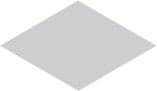
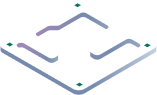

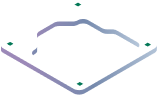

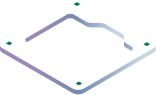











 United States VPS (Windows & Linux)
United States VPS (Windows & Linux) 