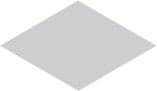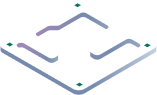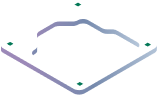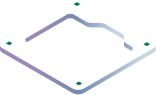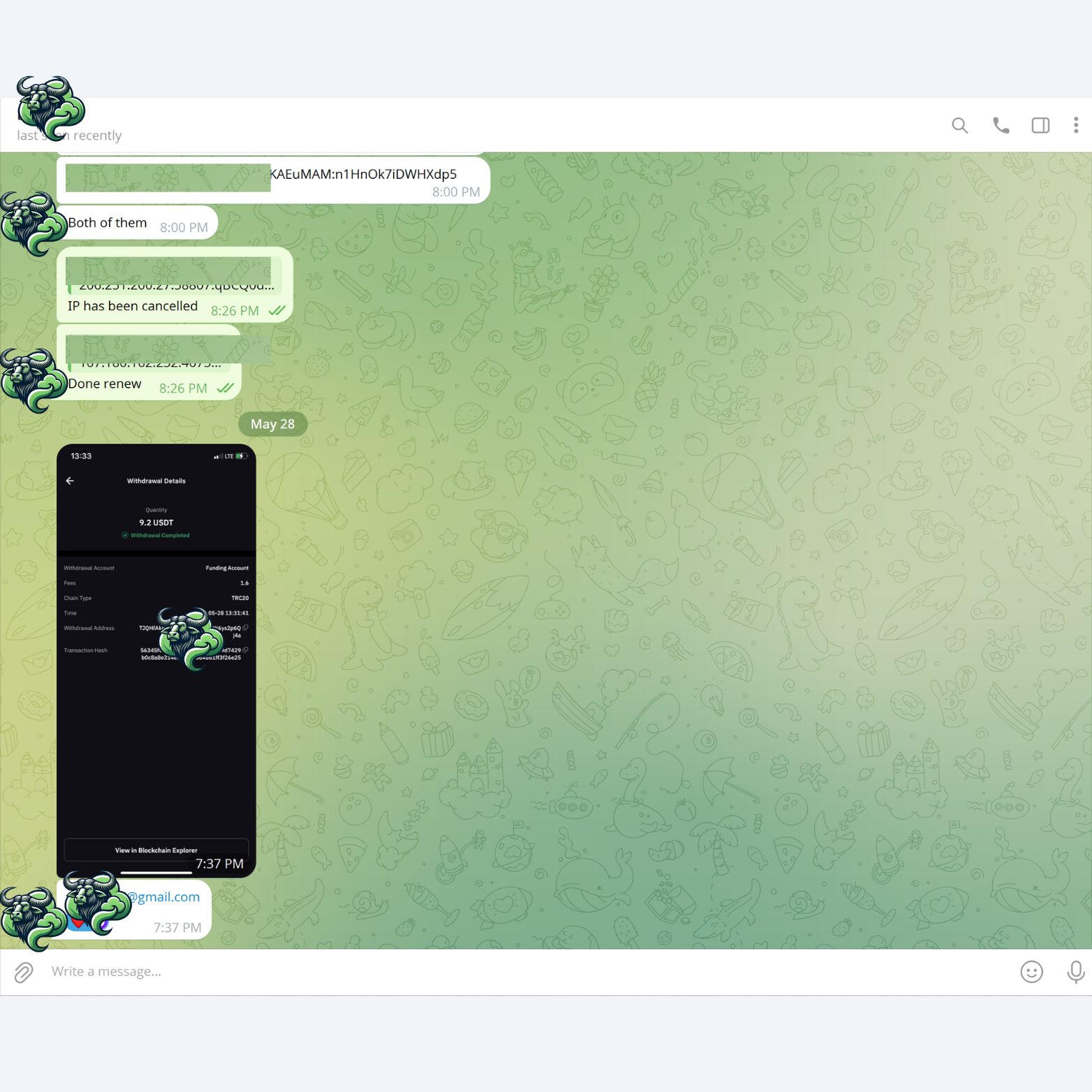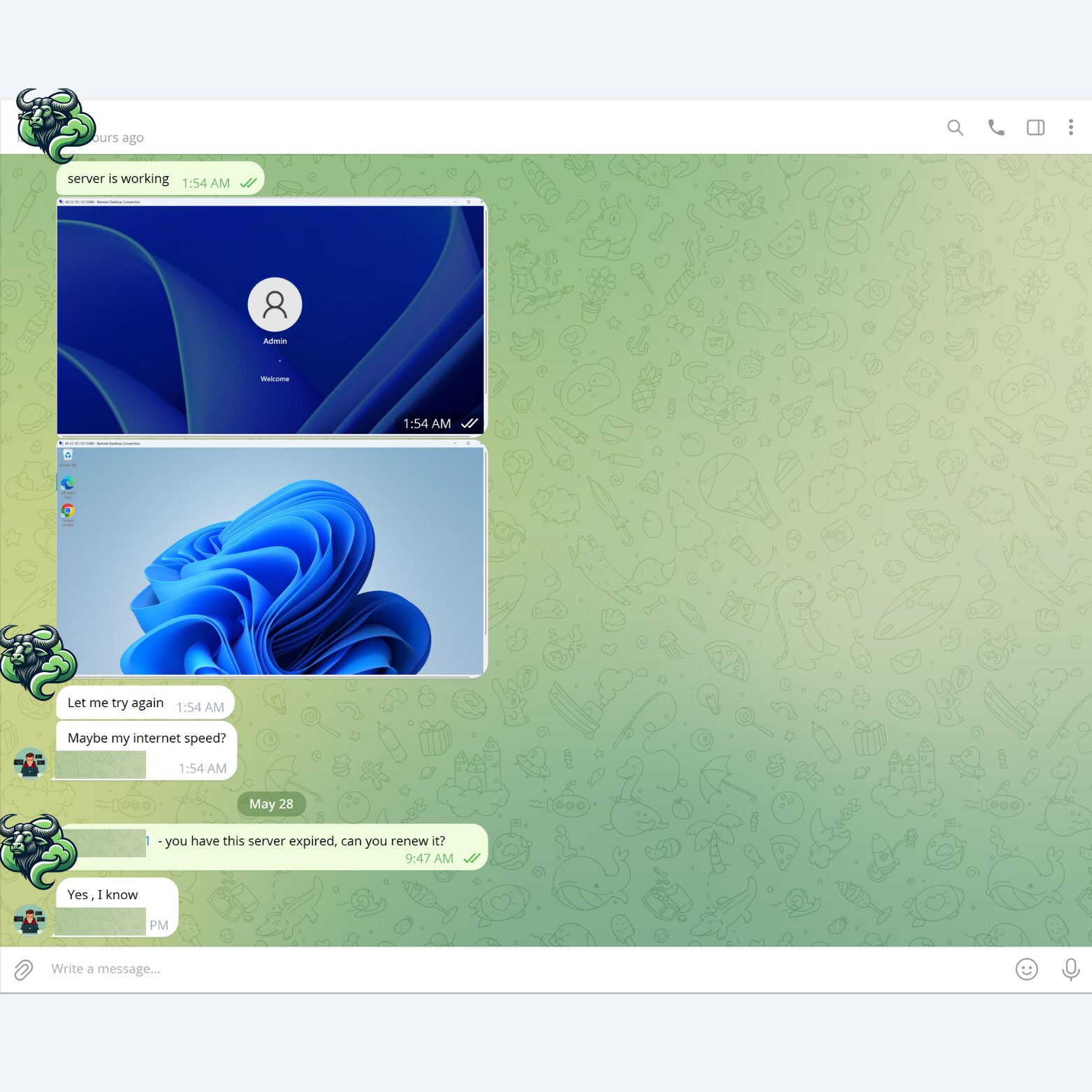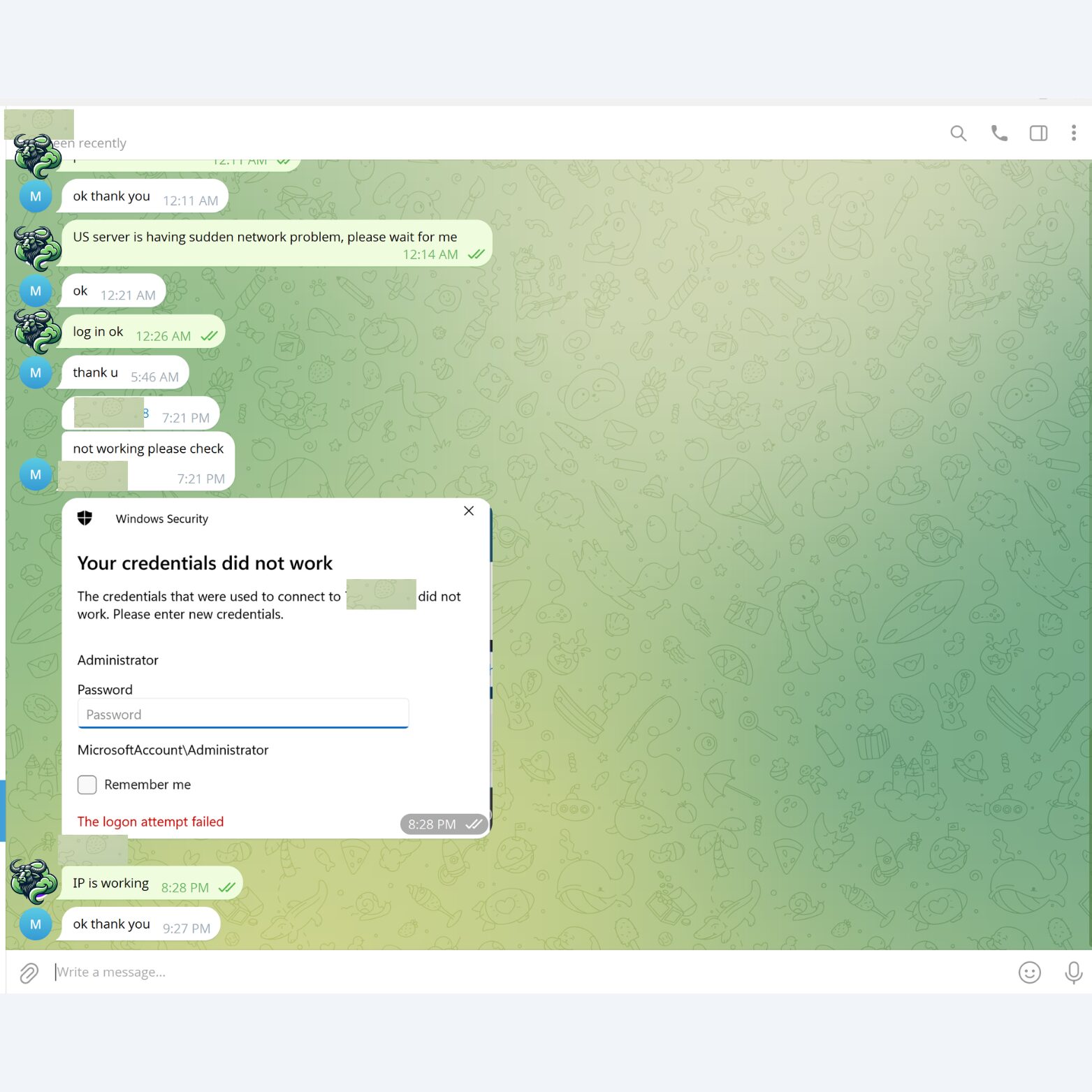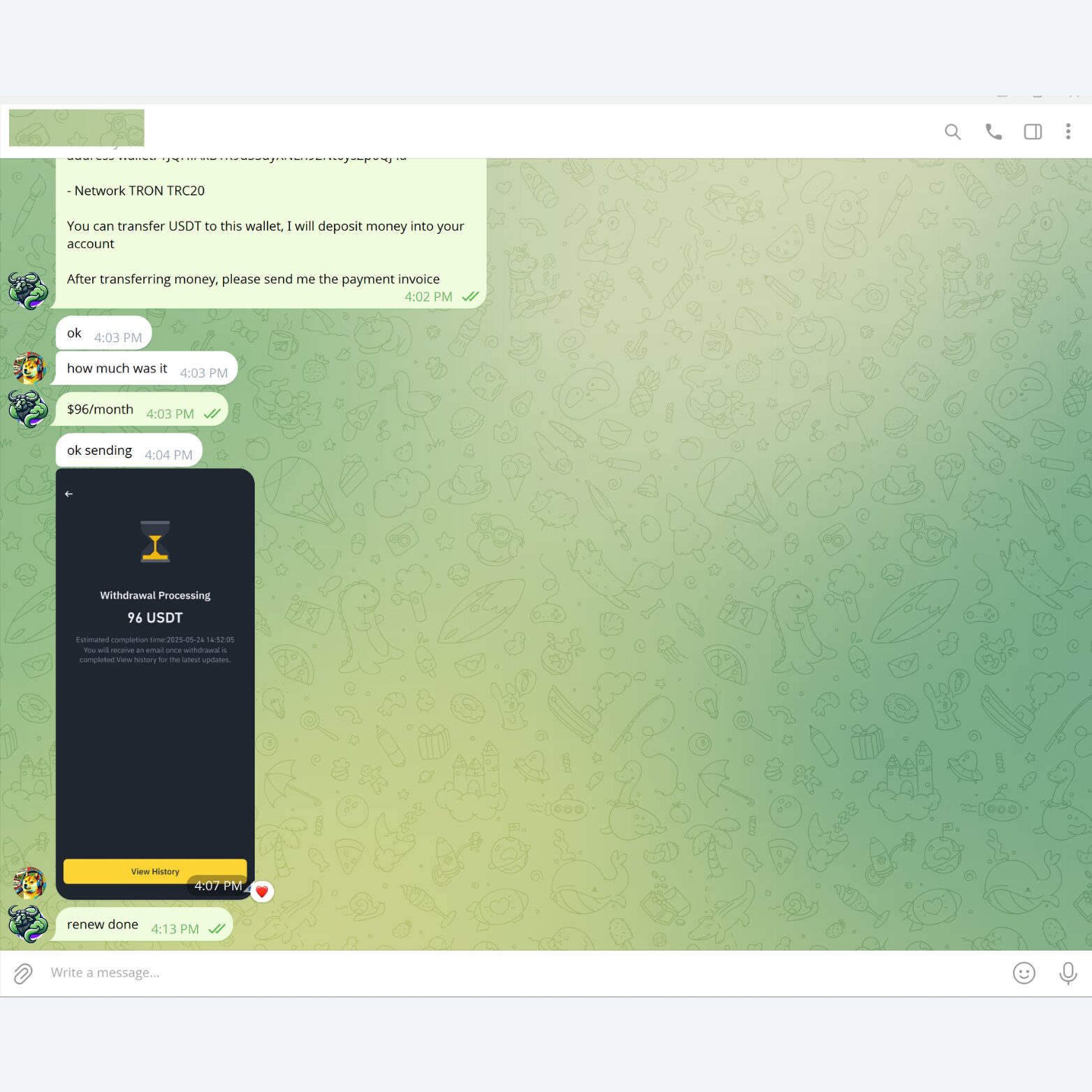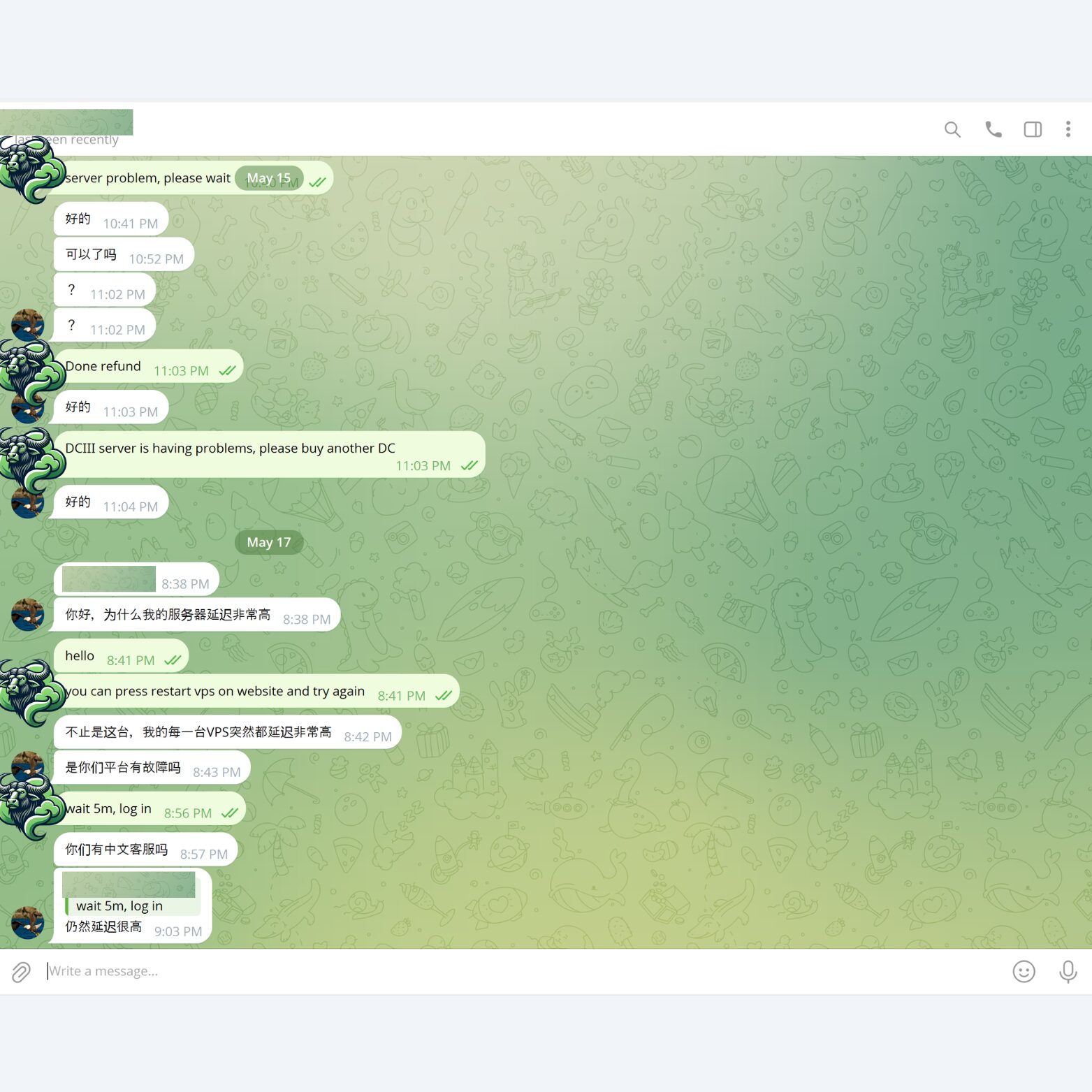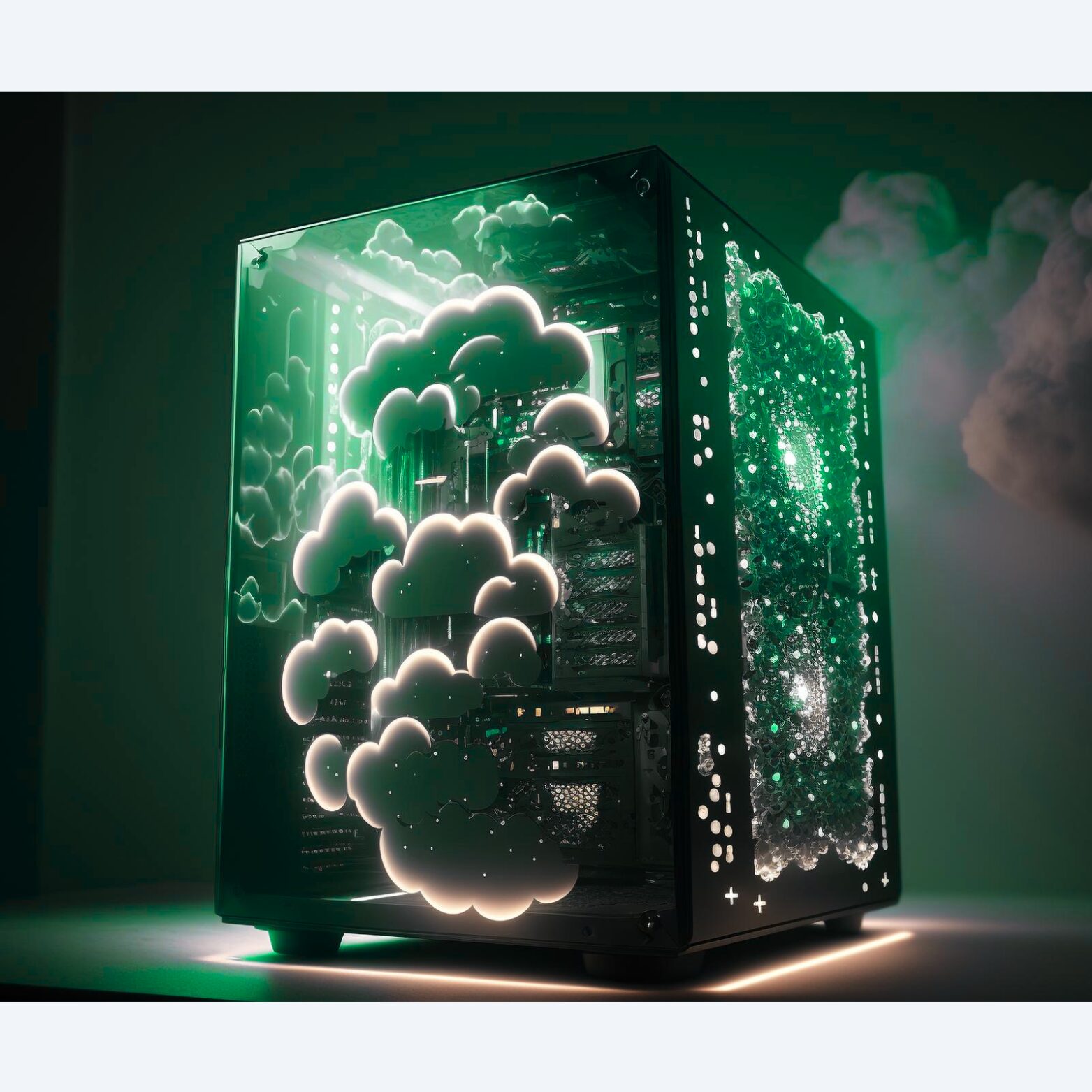
Your Trusted VPS & Proxy Partner
VPS Barato has been a trusted provider of high-quality Virtual Private Servers (VPS) and Proxy solutions for over 5 years, delivering fast, secure, and scalable infrastructure to meet the needs of businesses and individuals worldwide.

 Operating experience since 2019
Operating experience since 2019
The Best Products
& Services Offered by VPS Barato
Constantly updated with the best features
Optimize costs, bring suitable prices for each product
Reliable, Dedicated Support - Every Day of the Week
We are always at the forefront of technology.
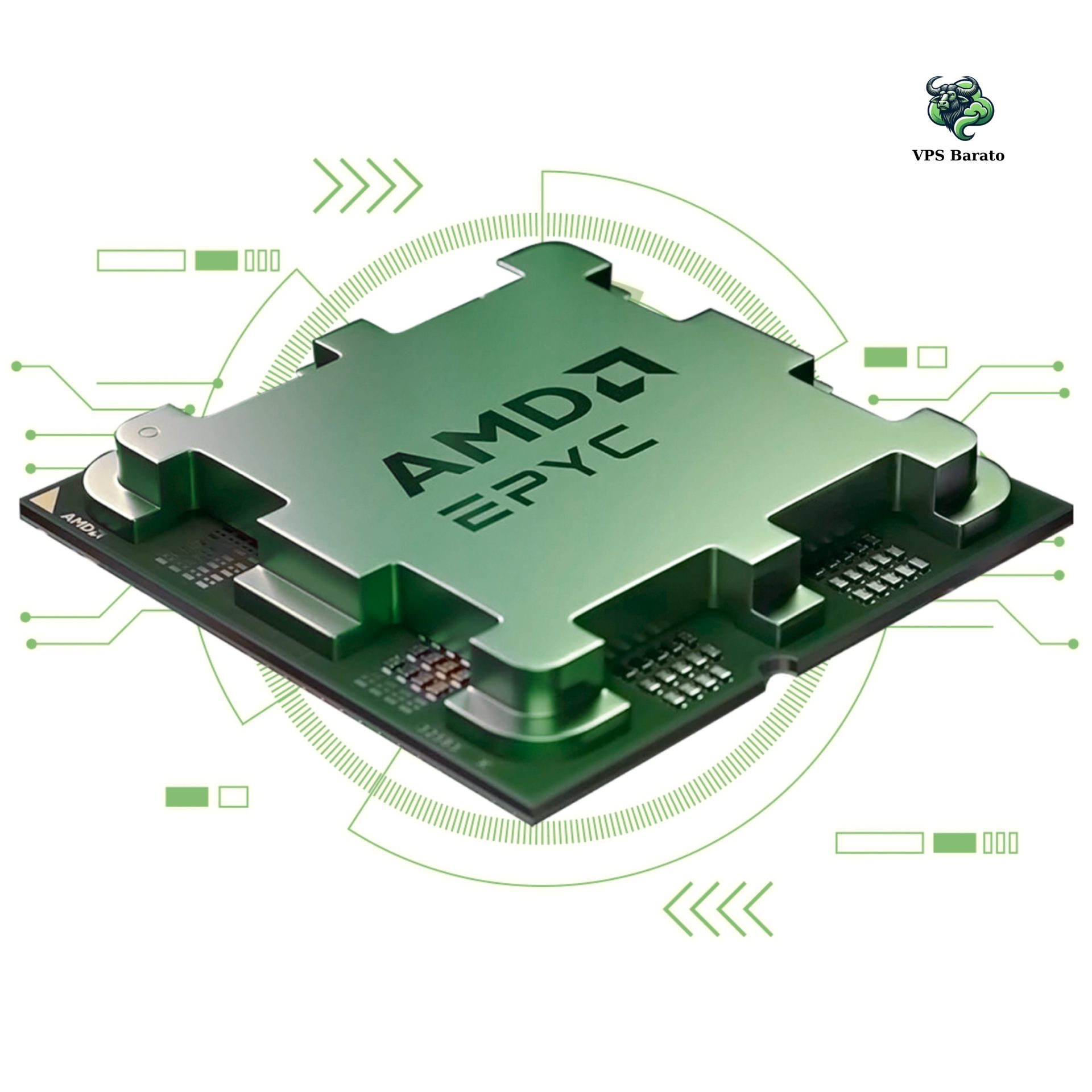
High-Speed VPS with Superior Technology
Auto Deploy
Delivered within 1 to 5 Minutes
99.99% Uptime
Stable server operation, high performance
Premium Support
Take care of premium customers directly via Skype, Telegram, Messenger or Livechat
How to install Windows on VPS?
You can install Windows operating system for VPS via ISO file uploaded to VPS. However, this is difficult, so all VPS we provide have pre-installed Windows operating system. You can choose the version of Windows operating system you want to install, we will send you the right VPS with that Windows operating system.
How to access Windows VPS?
Very simply, you just need to open the Remote Desktop Connection app on your computer. Filling in IP, Username and password is accessible to Windows VPS.
How to change Windows VPS password?
Changing the Windows VPS password is very simple, you can do it very quickly using the PowerShell command as follows:
1. Prepare a PowerShell command:
"Net User Administrator YourNewPassword"
Replace “YourNewPassword” with your password.
2. Copy the PowerShell command line above and Paste it to VPS’s PowerShell.
Go to Windows VPS, tap the Start button, open PowerShell, RIGHT click to PowerShell to paste the command line you just copied.
3. Change password successfully when the message “The command completed successfully” appears
How to restart Windows VPS?
You can use the Restart function inside the VPS similar to that on your computer. In addition, you can also Restart VPS right on our website.
How to secure Windows VPS?
There are many ways to secure your Windows VPS, usually, we would recommend that our customers do the following to secure VPS:
1. Change the default password for Windows VPS.
2. Change the default RDP port.
3. Periodically scan viruses on the computer to avoid the Keyloger software stealing VPS passwords.